How to remove FRP and flash Samsung Galaxy A6
If your Samsung Galaxy A6 (SM-A600G) factory is resetting the Google Account or asking for it afterDisplay "Verify your account" on the screen. So this Samsung Galaxy A6 FRP (Google Account) Lock Bypass Guide Samsung Galaxy A6 FRP (Google Account) will help you remove the lock.Now Samsung Galaxy A6 (SM-A600G) has been updated on the new (July 2018 security patch). FRRemoving FRP (Google Account) lock. You must download the given Flash File and Tool
Download link
ODIN TOOLS
Lets Start removing the FRP (Google Account) lock of Samsung Galaxy A6 (SM-A600G)
First, download Flash files and tools from the download link- Download Stock ROM File (SM-A6006 A600GDXU2ARG5.rar).
- DownloadCombinationFile(COMBlNATION_FAC_FA80_A6DDGDXU2ARF3_CLl349124_QB18746D65_REV00_user_mid_noship.rar).
- Download the flashing tool (Odin3_v3.13.1.zip).
- Alter successfully download file 8t flashing tool to download them.
- If your computer is asking for drivers. To download drivers from the link below.
- After successfully connecting your phone to the computer.
- Now open [Odin3 v3.13.1.eXE] in the folder (Odin3_v3.l3.l).
- After opening Odin. Select a combination file(COMBINATION_FAC_FA80_A600GDXU2ARF3_CLl3491244_QB18746065_REVO0_user_mid_noship.tar) In the "AP" tab, which is as follows (COMlBlNATION_FAC_FA80_A600GDXU2ARF3_CLl3491244_QB18746065_REVO0_user_mi_noship) Click on Folder and then Start. See the image below. After successfully flashing, your phone will restart automatically.
- The phone fully powered now go to the about setting> system> emulated device> then click on build number 7 times to enable "developer options". Now come back to the system. Now you will see "Developer Options" then click on it then click on Enable "OEM" unlock option. See the image below.
How to remove FRP and flash Samsung Galaxy A6
 Reviewed by Muneer Ahmed
on
January 22, 2019
Rating:
Reviewed by Muneer Ahmed
on
January 22, 2019
Rating:
 Reviewed by Muneer Ahmed
on
January 22, 2019
Rating:
Reviewed by Muneer Ahmed
on
January 22, 2019
Rating:


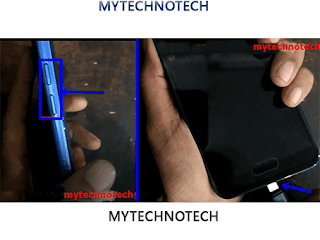










No comments: